Creating Custom Yearbook Covers
November 21, 2014
Your yearbook cover creates the first impression and sets the tone for the entire book.
Custom Covers are an amazing way to express the uniqueness of your school! Whether you use templates and backgrounds to follow your book theme or offer a drawing contest to your student body, a custom cover is a great opportunity for your book to stand out!
Program Created
Utilizing the provided backgrounds that repeat a theme used in your book can be very powerful. Overlaying templates from the program can also help you complete your desired look. Simply use the existing background as your base and add your own candid's, clip art, text, logo, mascot and more to create a custom cover.
Pictavo Users: When submitting your custom covers online:
- Click on the cover tab on the left.
- Click on the green checkmark that states "ready for approval".
- Click on the blue star to approve.
- Once it's approved, go to the top submit tab to turn it into us.
YearbookFusion Users: When submitting your custom cover:
Please contact your yearbook representative: are you holding a custom cover contest or creating a cover of your own? We will direct you with customized instructions to create your cover file. (click here) for basic YearbookFusion instructions
Drawing Contest
Student drawn Cover Contests are a popular way to highlight the talents of your students. Most school open the contest to their promoting class, creating a "rite of passage" as students approach their final year on your campus.
Drawing Contest Form (Customizable form with student instructions)
Drawing Contest Submission Instructions
Elements to Include
The front cover usually includes the year and theme of the your book along with custom art/designs/mascots/photos relevant to the theme. Don't forget to include the school name and year. Back covers vary greatly, some have minimal design while others continue the design from the front cover.
Tip: Remember to use high resolution images on your cover artwork (200-300dpi). When scanning images such as a custom cover contest drawing, your scan resolution should be set at 300dpi as well to ensure your drawings are not blurry. Any images from the Web will generally have a low resolution of 72dpi and print poorly so be sure to check before you upload.
"When should I start?"
Now is a great time to start it, if you haven't done so already. Drawings should be due no later than January 8th to ensure that your custom cover gets created and submitted on time.
Remember to put your Yearbook Cover Submission Envelope in the mail in enough time for it to be delivered by the Jan 15th deadline, or drop it off directly to your yearbook representative at our office.
REMINDER: Your contract signing bonus of a Complimentary Custom Cover is based on the fact that you meet the January 15th submission deadline.
Keep working hard on those yearbooks! If you have any questions or need help with anything at all, please don't hesitate to contact our yearbook department, we are always willing to assist you!